What is Genius by Diagram?
Genius by Diagram is an artificial intelligence-based tool designed to serve as a companion for design projects. It operates within the Figma design software, aiding in the creation and editing of visual concepts and interfaces.
How does Genius by Diagram enhance the Figma design software?
Genius by Diagram enhances the Figma software by leveraging artificial intelligence to improve interaction with Figma's variety of design instruments. It helps in the process of creating and editing visual concepts and interfaces, providing a more intuitive user experience.
How does Genius by Diagram utilize AI technology?
Genius by Diagram utilizes AI technology by improving interaction with Figma's design instruments. It assists in the creation and editing of visual concepts and interfaces through the use of AI. Furthermore, it leverages AI to enable modifications from multiple users and sharing capabilities via various mediums.
What are the design instruments that Genius by Diagram can interact with in Figma?
Genius can interact with several design instruments in Figma, such as the move, frame, rectangle, pen, type, and hand tools, and the comment feature.
How does Genius by Diagram facilitate collaborative work?
Genius facilitates collaborative work by enabling modifications from multiple users. This strengthens teamwork and consolidates ideas from diverse sources on the same platform, enhancing the overall design process.
What mediums does Genius by Diagram offer for sharing capabilities?
Genius offers different mediums for sharing capabilities. While the specific mediums are not specified on their website, it's stated that it allows sharing via different methods, likely including common methods like email, messaging platforms, or direct link sharing.
Is Genius by Diagram available for use now?
No, Genius by Diagram is not yet available for use. It's described as 'coming soon' on their website, but no exact release date has been specified.
What is the waitlist for Genius by Diagram about?
The waitlist for Genius by Diagram is available for prospective users who are interested in the tool. They can join the waitlist to get notified when this product is released. The exact details of what being on the waitlist entails are not provided on the website.
When is the expected launch date for Genius by Diagram's full version?
IDK
What will be the scope of features in Genius by Diagram upon release?
IDK
How does Genius by Diagram fit into individual design assignments?
Genius by Diagram can be particularly useful in individual design assignments as it improves interaction with design tools, fosters creativity by consolidating ideas from various sources, and enhances the visual concept and interface design process.
How does Genius by Diagram fit into larger team-based projects?
For larger team-based projects, Genius by Diagram serves as a valuable resource due to its collaborative features, facilitating modifications from multiple users, and offering multi-platform sharing options. It reinforces teamwork and streamlines the design process by having all information consolidated in one place.
How will Genius by Diagram improve the process of prototype development?
IDK
What are the benefits of using Genius by Diagram for visual concepts and user interface design?
Genius by Diagram assists in creating and editing visual concepts and interfaces, which are integral for user interface design. By streamlining the design process through improved interaction with Figma's design instruments, it enhances the quality of visual concepts and UI designs, ultimately providing a superior user experience.
Who are the developers behind Genius by Diagram?
The developers behind Genius by Diagram is a company called Diagram.
What types of modifications can multiple users make using Genius by Diagram?
While it's clear that Genius by Diagram supports modifications from multiple users, the specific types of modifications users can make are not explicitly mentioned on their website. However, these likely involve changes in design, edits, and comments, among other things that contribute to the creative design process.
How does Genius by Diagram consolidate ideas from diverse sources?
Genius by Diagram consolidates ideas from diverse sources by providing a collaborative platform. This allows for multiple users to contribute and modify the design, resulting in a wealth of ideas from various perspectives being incorporated into the final design output.
Is Diagram working on refining the features and performance of Genius by Diagram?
Yes, Diagram is working on refining the features and performance of Genius by Diagram. The tool is described as 'coming soon', implying that improvements are being made before its official release.
How does Genius by Diagram operate within the Figma design software?
Genius by Diagram operates within the Figma design software by enhancing the interaction with Figma's variety of design instruments. It serves as a design companion, assisting and streamlining the process of creating and editing, as well as enabling collaboration among users.
Are there any potential limitations or challenges with using Genius by Diagram?
IDK
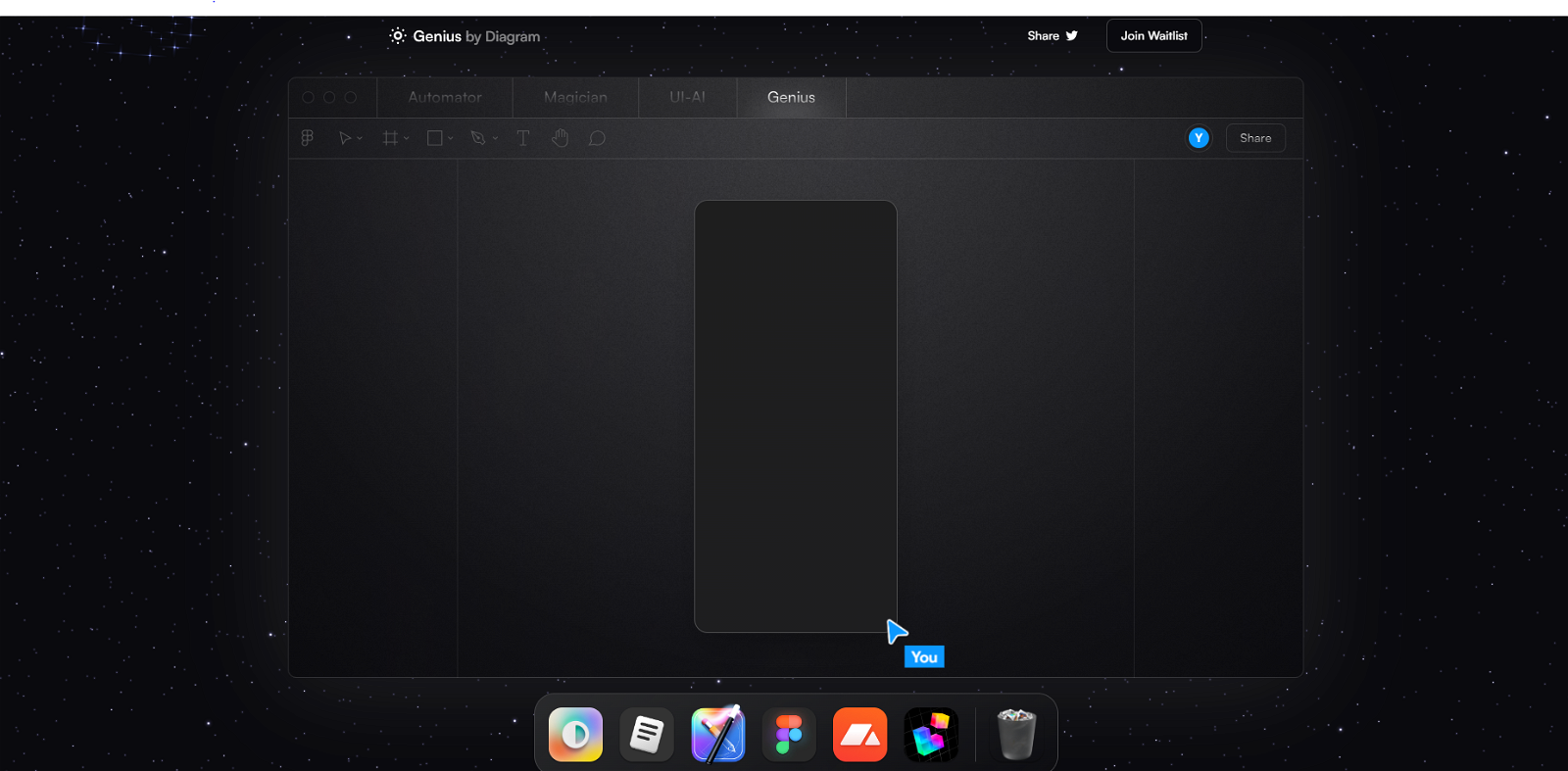




 Transform your idea into actionable specifications, designs and architectural plans with our AI-driven tools★★★★★★★★★★133
Transform your idea into actionable specifications, designs and architectural plans with our AI-driven tools★★★★★★★★★★133









